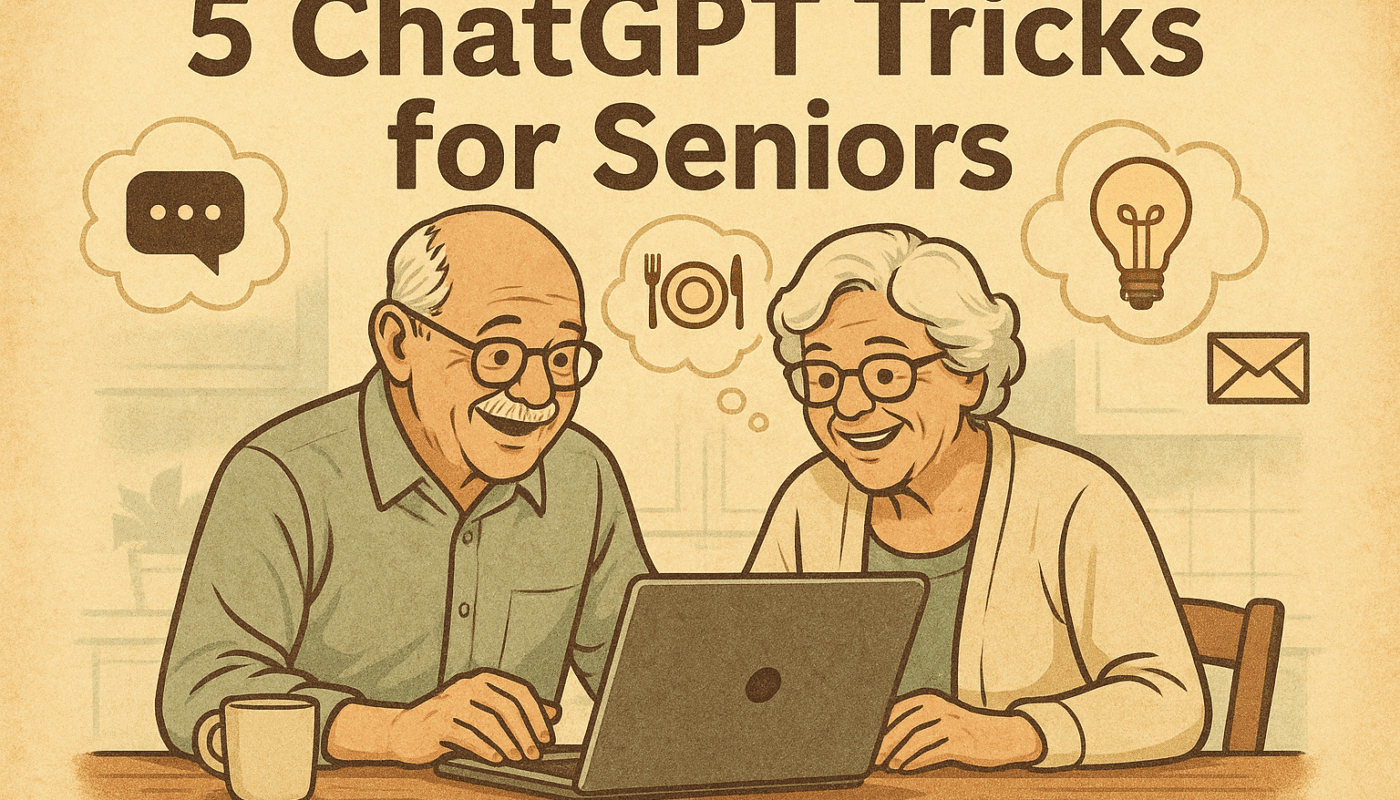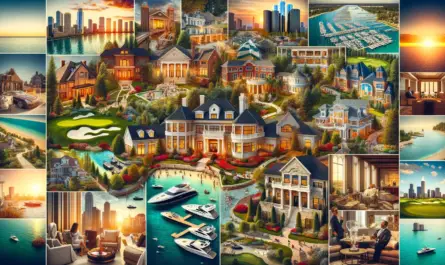Simple ways to get more done, stay sharp, and have fun with AI — no subscription required. Discover how ChatGPT for seniors can enhance your daily life.
Don’t fear the robot — it’s here to help
You’ve probably heard the buzz about artificial intelligence, or AI. It’s being used for everything from writing books to driving cars. But what if you could use ChatGPT for seniors, right now, from the comfort of your recliner — for free?
That’s where ChatGPT for seniors comes in. It’s an easy-to-use website where you type in a question or request, and it responds like a helpful assistant. No special software. No subscription. Just your web browser and a curious mind.
We’ve tested it with real-life questions that older adults might ask — and we’re here to say, ChatGPT for seniors works. Whether you want help writing an email, getting a recipe, or making sense of a confusing bill, ChatGPT can save time, stress, and even money.
Here are five smart, simple ways to put it to work.
1. Draft letters, emails, and notes — without stressing over the wording
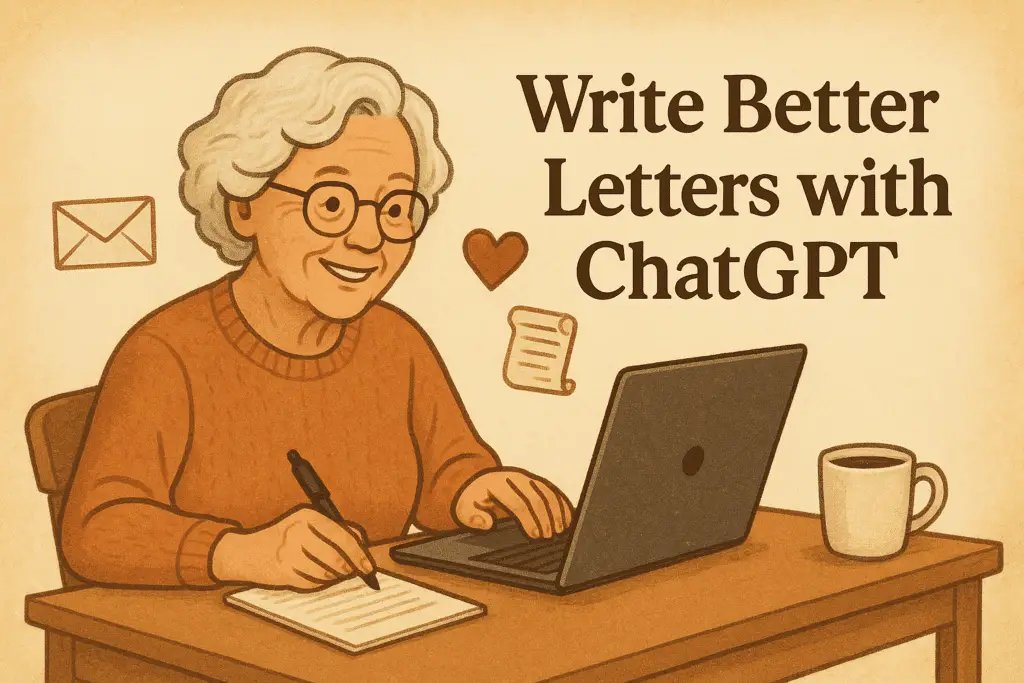
Let’s say you want to send a kind thank-you note to a neighbor, a birthday email to your grandson, or a letter to the city about a sidewalk issue. You know what you want to say, but typing it out or finding the right words can feel like a chore.
ChatGPT can help you write it. Just type something like:
“Write a friendly email thanking my neighbor for shoveling my sidewalk.”
or
“Help me write a letter to the city about fixing a broken streetlight.”
It will generate a complete message in seconds — all you have to do is read it over and copy it into your email or print it. You can even ask it to change the tone: “Make it more formal” or “Add a touch of humor.”
Why it’s helpful:
It takes the pressure off trying to sound just right — and lets you communicate clearly, no matter the occasion.
2. Get step-by-step help with common tech problems
Technology can be frustrating — especially when instructions don’t make sense. ChatGPT can walk you through tasks like enlarging the text on your phone, connecting a printer, or resetting a forgotten password.
Try asking:
“How do I make the text bigger on my iPhone?”
or
“How do I set up a Zoom meeting on my tablet?”
It will give you a step-by-step answer, written in plain English. You can even ask follow-up questions like, “What’s the next step?” or “I didn’t understand that — can you explain again?”
Why it’s helpful:
It’s like having your own personal tech support — without the long hold times or confusing jargon.
3. Understand complicated letters, bills, or documents
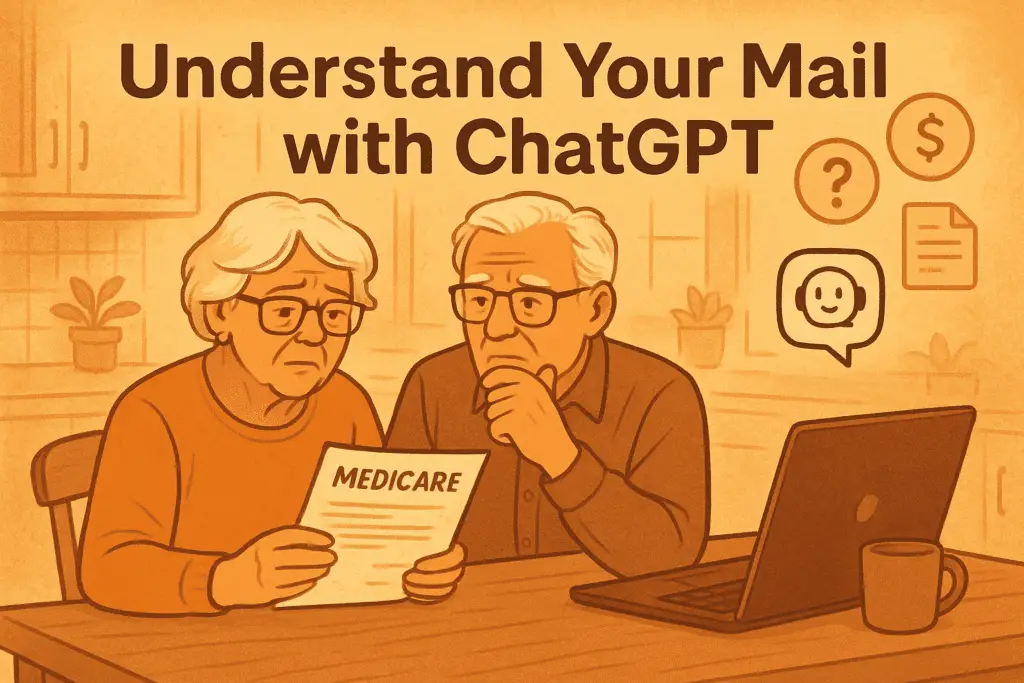
Ever get a letter from Medicare or your insurance company and wonder, “What on earth does this mean?” You’re not alone. Many official documents are full of legal or technical language that’s hard to follow.
That’s where ChatGPT shines. Just copy the confusing paragraph and paste it into the chat with a request like:
“Can you explain this in simple terms?”
or
“What does this letter from Social Security mean?”
Utilizing ChatGPT for seniors can help demystify legalize. You’ll get a clear, easy-to-understand explanation in seconds. It won’t replace professional advice, but it can help you figure out what you’re dealing with — and whether you need to follow up.
Why it’s helpful:
You stay informed and in control without needing to decipher government-speak or insurance jargon.
4. Plan meals and make a shopping list
Meal planning can be a daily struggle — especially if you’re cooking for one, dealing with dietary restrictions, or just tired of the same old routine. ChatGPT can help you mix things up and simplify your grocery trips.
Try typing:
“Make a 3-day meal plan with simple recipes for one person.”
or
“Give me a shopping list for making spaghetti, salad, and garlic bread.”
You’ll get suggestions that fit your request — and you can even ask for low-sodium, vegetarian, or budget-friendly options. If something doesn’t look right, just say, “Change this to something I can microwave.”
Why it’s helpful:
Takes the mental load out of figuring out what to eat and what to buy — especially when you’re trying to keep meals simple, healthy, and affordable.
5. Enjoy a chat, a laugh, or a trip down memory lane

Sometimes, you’re not looking for help — you just want a little company. ChatGPT can be a surprisingly good conversational partner. It won’t replace real human connection, but it’s available 24/7 if you’re in the mood to talk, play a game, or get a chuckle.
You can type things like:
“Tell me a clean joke.”
“What happened on this day in 1958?”
“Give me five trivia questions about 1960s music.”
It can even help jog your memory:
“What were the top TV shows in the 1970s?”
or
“Remind me who played Perry Mason.”
Why it’s helpful:
It’s a light, fun way to stay mentally active, fight boredom, and spark a little joy — all with a few keystrokes.
Final Thoughts: You don’t have to be tech-savvy to use AI
The free version of ChatGPT is simple, safe, and surprisingly useful — even if you’ve never used anything like it before. You don’t need to download anything or sign up for a paid plan. Just go to chat.openai.com, type your question, and see what happens.
Start small. Ask it to write a thank-you note or help plan a dinner. With a little practice, you might find yourself wondering how you got along without it.
Want to try it out?
Visit chat.openai.com on your computer or tablet. Bookmark the site so it’s easy to find. Have a question? Type it in and hit enter. That’s it.
Know a friend who could use a little tech help or a laugh? Share this article with them — and start exploring the possibilities together.